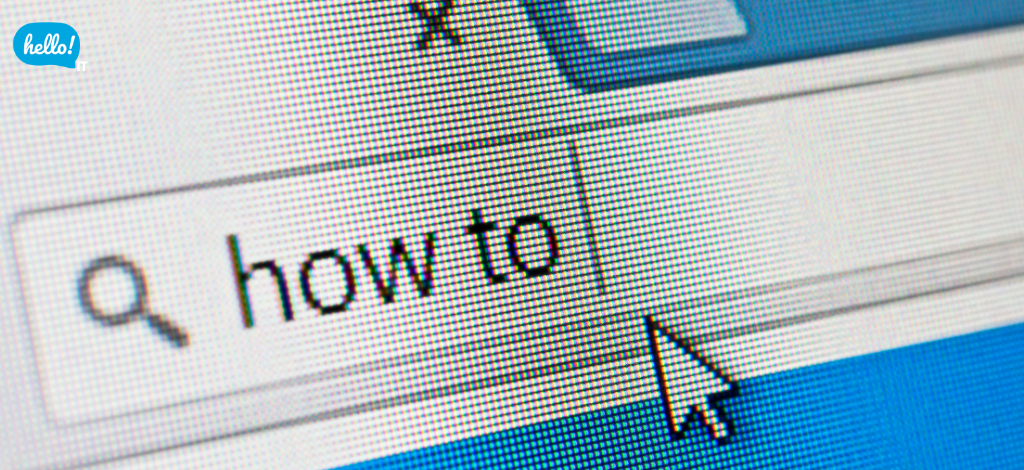Why Is Your Computer Slowing Down? 3 Fixes You Can Try Today

Why Is Your Computer Slowing Down? 3 Fixes You Can Try Today
You’re trying to get work done, but your computer is taking forever to load. Apps keep freezing, and the mouse pointer becomes unresponsive, constantly interrupting your work.
We’ve all been there. A slow computer can be incredibly frustrating, eating up valuable time and disrupting your focus but the truth is, most performance issues can be solved quickly with just a few clicks.In fact, catching these early is often all it takes to keep your day running smoothly.
Here are 3 common reasons your PC may be slowing down and what you can do to speed up your computer.
1. Too Many Startup Programs
It’s easy to forget just how much happens behind the scenes when your computer boots up.
Over time, software applications, even those you seldom use, can mysteriously add themselves to your startup list.. That means every time you start up your computer, your system is juggling extra programs it doesn’t need, using up memory and slowing everything else.
What you can do:
-
- On Windows, open Task Manager → Startup tab.
- On Mac, go to System Settings → General → Login Items.
- Disable anything non-essential.
Don’t want to risk turning off the wrong thing? That’s where having someone familiar with your setup helps. A second pair of eyes can make these decisions easier — and safer.
Read more: Boost Your PC Speed: Simple Startup Program Hacks
2. Hard Drive Nearly Full
When your hard drive is almost full, your system has less room to store temporary files it needs to run smoothly. This can make everything — from opening files to browsing the web — painfully slow.
Quick Fix:
-
-
Delete old downloads, large videos, or duplicate files.
-
Empty the recycle bin/trash.
-
On Windows, use “Storage Sense” in Settings.
-
On Mac, go to “Manage Storage” in About This Mac.
-
Read more :Boost Your PC Speed: Simple Startup Program Hacks
3. Too Many Browser Tabs Open
Modern websites can be heavy on memory usage, and each open tab adds to the load. Keep dozens open, and you’ll soon notice your PC starting to slow down.
Quick Fix:
-
-
Bookmark pages you want to return to and close the tabs.
-
Use built-in features like Chrome’s “Memory Saver” or Edge’s “Sleeping Tabs” to automatically pause unused tabs.
-
Don’t waste unnecessary time waiting
These simple steps can keep your PC running smoothly — no special tools or IT support needed.
Most people will try restarting their computer when things slow down — and sometimes that works. But if the problem keeps coming back and you don’t want to waste time troubleshooting, having the right IT support can make all the difference.
HelloIT’s IT helpdesk support in Singapore delivers fast, professional IT support to get you back to work without the hassle!.
Follow us for more at: Facebook HelloIT and LinkedIn HelloIT