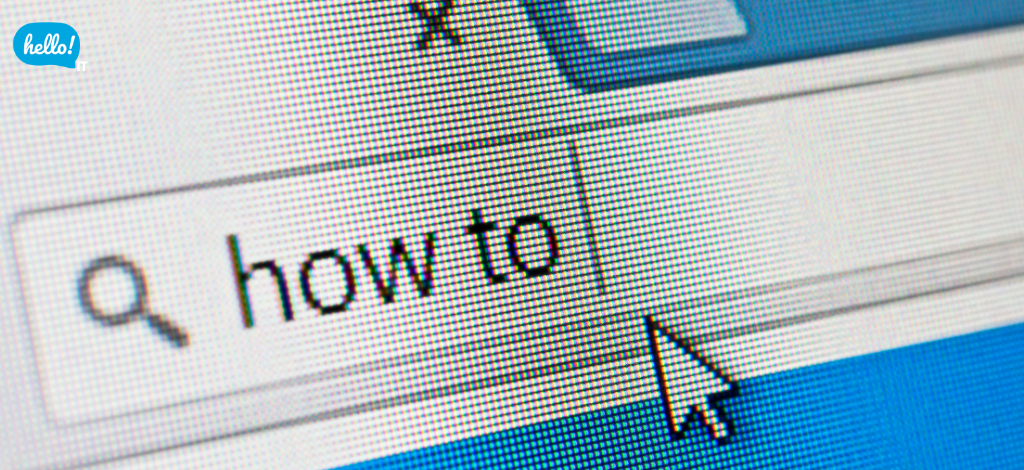Essential Windows IT Commands Used by Tech Support: Your Secret Weapon for Quick Fixes

In modern offices, even small technical glitches can disrupt schedules and productivity. While professional IT helpdesk services are always there to keep operations running, it’s valuable to know a few simple fixes that anyone can try before escalating the issue. These quick steps require no advanced knowledge but can save both time and improve productivity.
Essential Quick Fixes for Office Workers
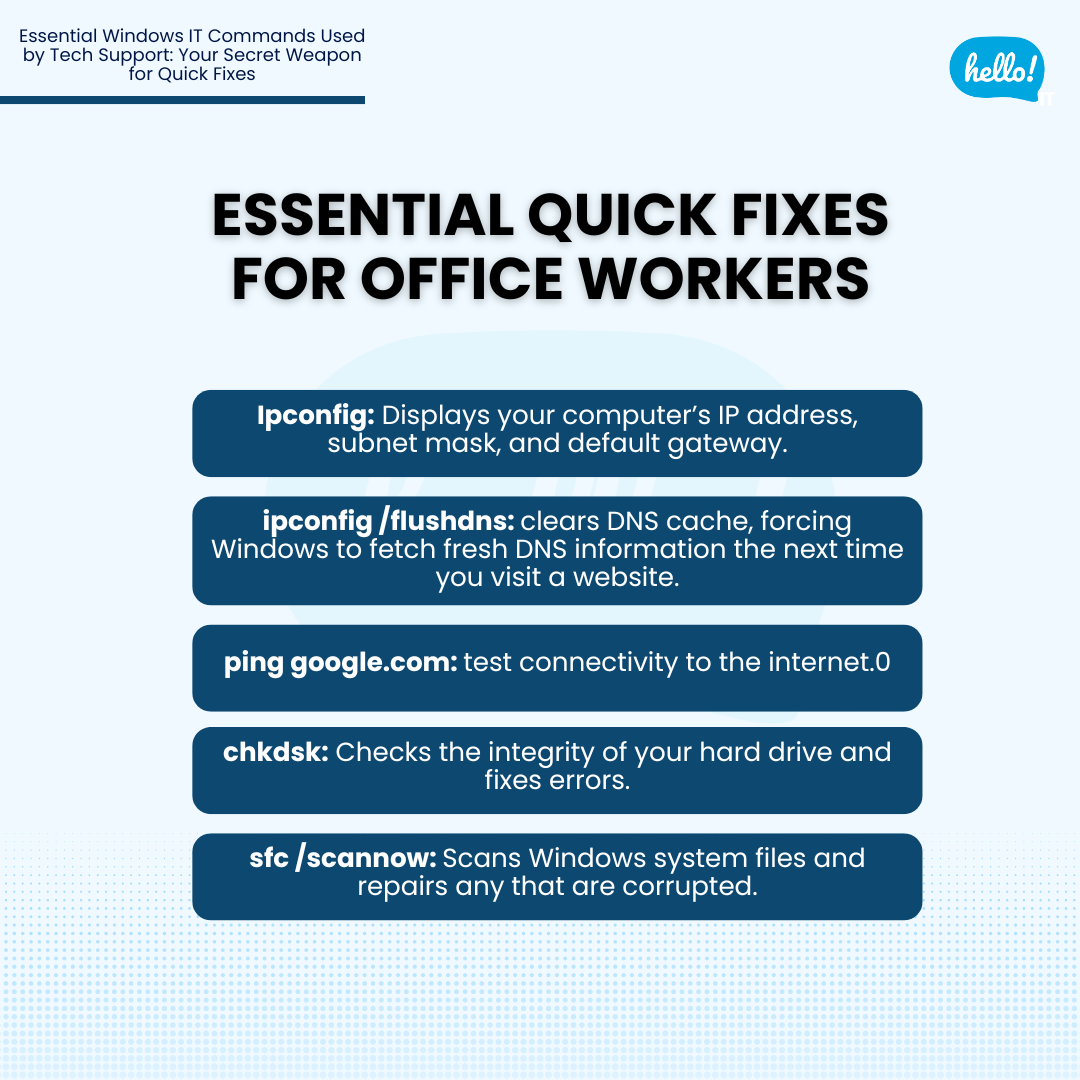
-
Ipconfig - Displays your computer’s IP address, subnet mask, and default gateway.
-
ipconfig /flushdns - clears DNS cache, forcing Windows to fetch fresh DNS information the next time you visit a website.
-
ping google.com - test connectivity to the internet.0
-
chkdsk - Checks the integrity of your hard drive and fixes errors.
-
sfc /scannow - Scans Windows system files and repairs any that are corrupted.
For professional IT support, explore our helpdesk support packages and get expert assistance instantly.
Benefits of Professional IT Support
-
Immediate Assistance: IT specialists can access your system quickly, often solving issues in minutes.
-
Professional Support: With troubleshooting, remote assistance, and proactive guidance, professional support ensures your team stays confident and your operations run smoothly.
-
Cost Efficiency: Eliminate hiring overhead and benefit from predictable, fixed IT support costs to reduce overall expenses
Choosing the Right Solution
While quick fixes can solve minor issues, more complex problems often call for a professional IT support partner.
For a deeper look at different IT support approaches, check out our article on Comparing IT Support Methods. This guide will help you choose the solution that best aligns with your organization’s priorities.
Follow us for more at: Facebook HelloIT and LinkedIn HelloIT