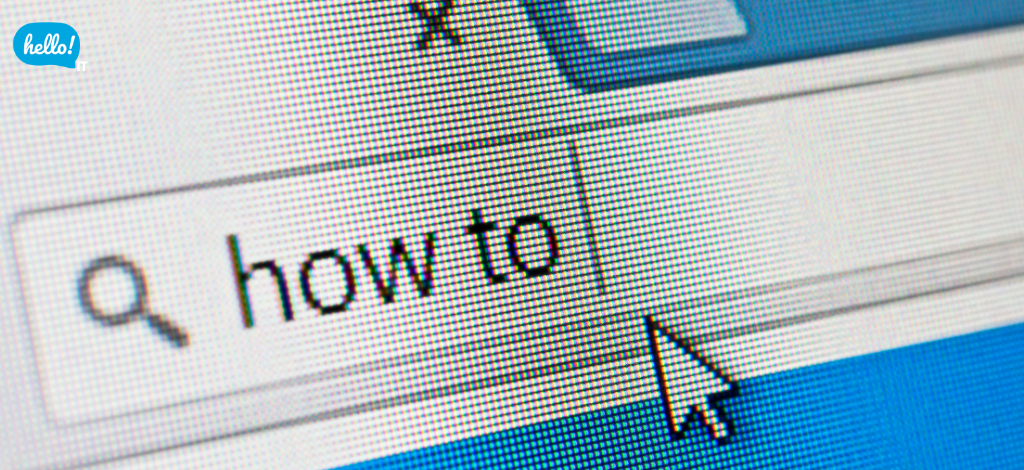5 Common IT Onboarding Mistakes (and How to Avoid Them)

Effective IT onboarding is essential not only for productivity but also for keeping new employees motivated and engaged from day one. Unfortunately, many organizations overlook critical steps, causing delays, inefficiencies, and frustration that can negatively impact morale. Below are five common IT onboarding mistakes and practical ways to avoid them.
1. Delayed Account and Access Setup
New hires arrive on their first day without email, system logins, or access to necessary tools.
Solution: Set up all necessary accounts, permissions, and devices before day one. Using automation tools can streamline the process and ensure everything is ready for new employees to hit the ground running.
2. Lack of Standardized IT Checklist
Onboarding processes often vary between departments or managers, resulting in inconsistent setups and overlooked essentials. As a result, new hires spend more time fixing these issues than focusing on their actual work.
Solution: Create a standardized IT onboarding checklist covering accounts, hardware, software, and security protocols. Setup and test all devices beforehand.
3. Insufficient Security Orientation
Cybersecurity is often overlooked during onboarding and employees are not briefed on cybersecurity policies, leading to risky behaviors such as weak passwords or unsafe data handling.
Solution: Incorporate a short security awareness session during onboarding to reinforce safe practices and compliance. Make resources available for ongoing learning about potential threats.
4. Poor Communication and No Post-Onboarding Support
After initial setup, employees are left on their own to troubleshoot issues, which delays productivity.
Solution: Offer dedicated IT helpdesk support to resolve issues quickly and build confidence.
5. Overlooking Software Training
New staff receive accounts but no guidance on how to use critical applications effectively.
Solution: Provide quick-start guides, short training sessions, or access to knowledge bases for self-paced learning.
Proper IT onboarding isn’t just about handing over a laptop. It’s about ensuring employees are equipped, trained, and supported from day one. Avoiding these common IT onboarding mistakes creates a better experience for new hires and sets them up for success quickly. With proper preparation, clear communication, a focus on security, and ongoing improvements based on feedback, your IT onboarding can be a smooth, productive process that benefits everyone.
Follow us for more at: Facebook HelloIT and LinkedIn HelloIT