How to Submit a Helpdesk Ticket with HelloIT (Step-by-Step Guide)
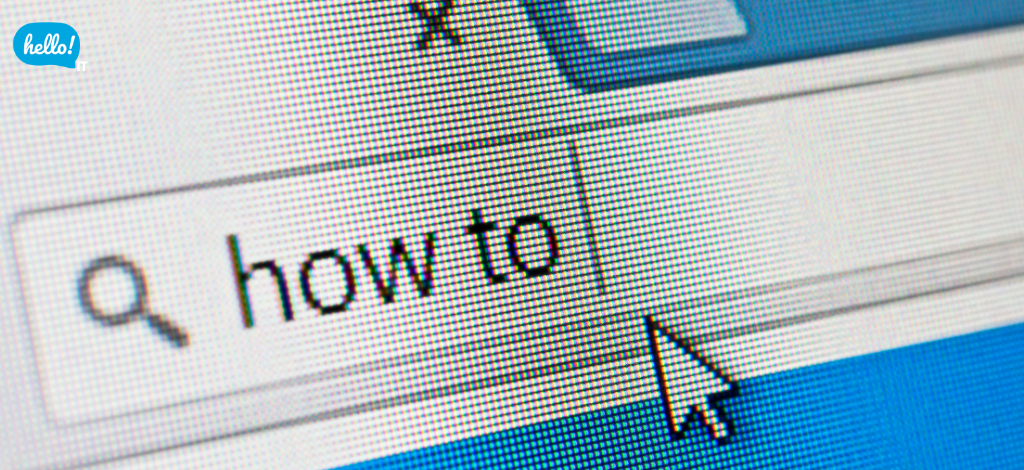
Every business runs into IT problems - whether it’s emails not sending, printers refusing to connect, or computers slowing down at the worst possible moment. While these issues may seem small, they often lead to wasted hours and lost productivity.
That’s where HelloIT’s ticket-based helpdesk system comes in. It’s designed to help teams report IT issues quickly, get timely responses, and keep track of progress until the problem is resolved.
But here’s the catch: submitting a ticket the right way matters. Many users skip key details or log incomplete requests, which can delay support.
In this guide, we’ll walk you through the step-by-step process of submitting a HelloIT ticket, along with practical tips to:
-
Provide complete and clear problem details
-
Track your ticket status with ease
-
Receive secure and efficient remote support
With the right approach, you’ll get your IT issues resolved faster — and your workday back on track.
1. Create Your Ticket
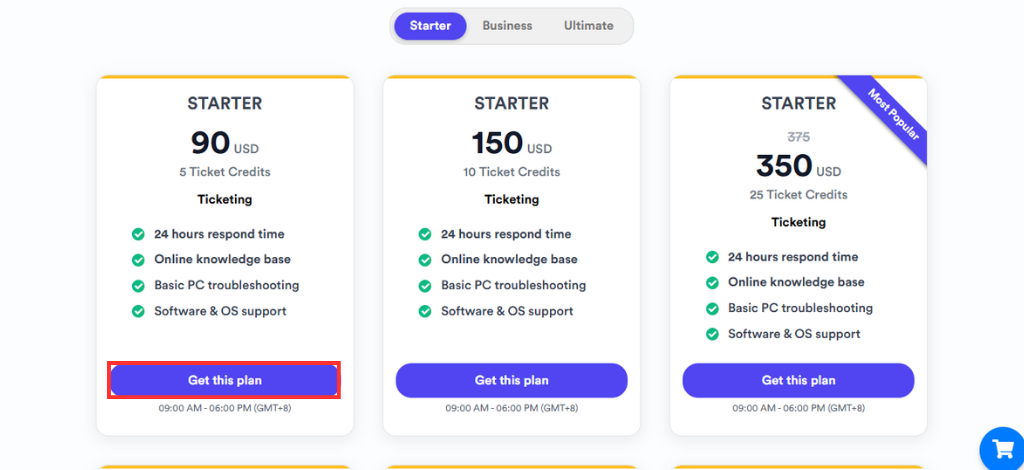
To get started, log in to your HelloIT account. If you don’t have an active ticket package yet, you’ll n
eed to purchase one first. Once logged in, click the “Create Ticket” button to begin the submission process.
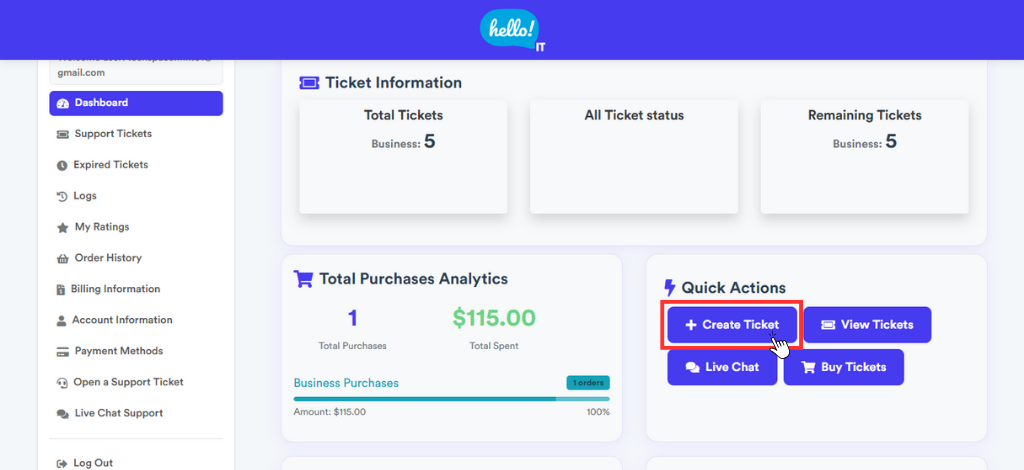
When prompted, describe the technical problem you are experiencing in detail. Providing a clear subject and description will help route your request to the right support team faster. Examples of common issues include:
-
"Unable to receive email from a specific sender."
-
"Fail to print a PDF document."
-
"Chrome browser is running slow."
Tip: Be as specific as possible when describing your problem — this helps our team better understand the issue .
2️. Provide Detailed Information
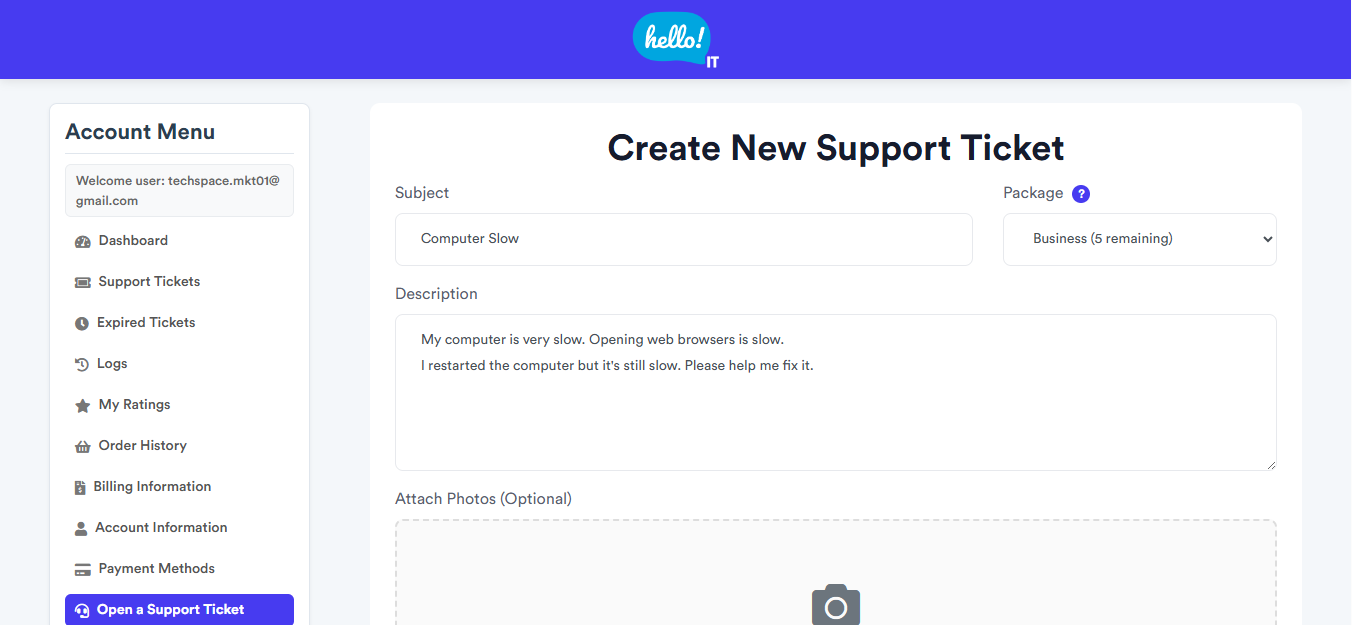
After creating your ticket, you’ll be asked to provide more details about the issue. This is a crucial step to expedite the troubleshooting process. Helpful information includes:
-
Screenshots or photos showing the problem or error messages.
-
Exact error messages or codes you’ve encountered.
-
Steps you have already taken to try fixing the problem, such as restarting your device or reinstalling software.
-
Information about your device, such as operating system version, device model, or software version.
The more thorough your description, the faster and more accurately the support team can diagnose and resolve your issue, often on the first attempt.
3️. Monitor Your Ticket Status
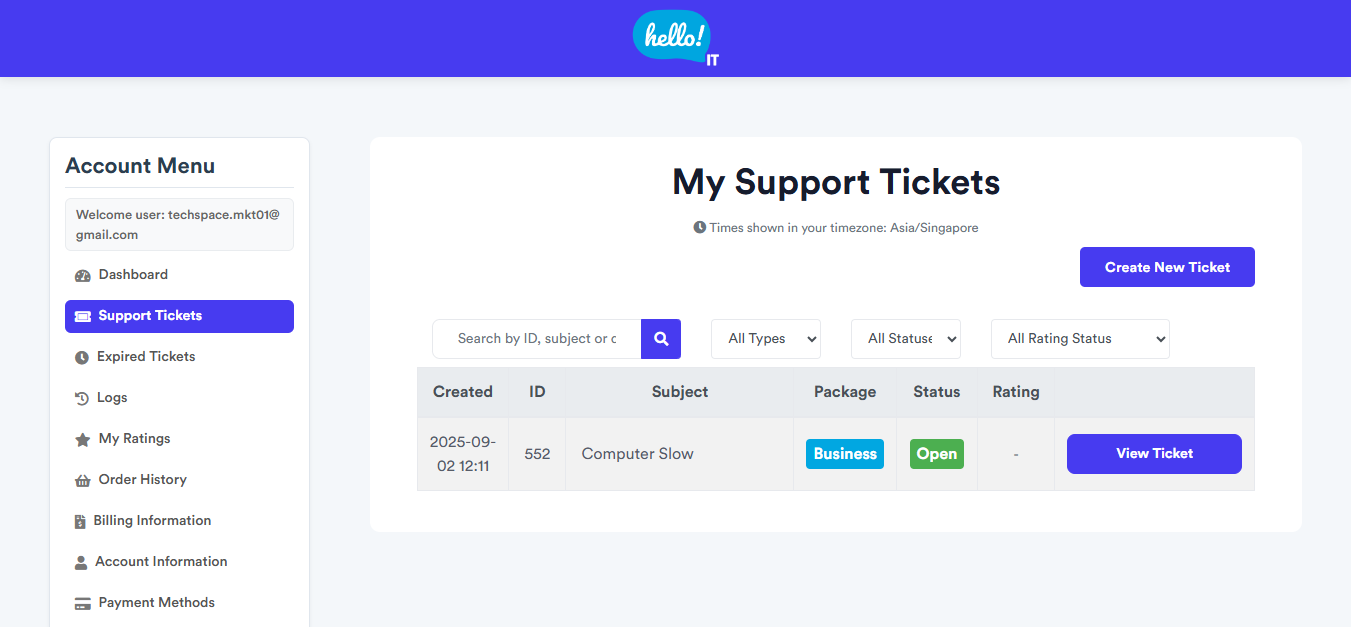
Once your ticket is submitted, our team will respond within 24 hours. You’ll also receive an email notification when there’s an update.
In the meantime, you can monitor progress anytime by logging into your HelloIT portal and clicking “View Ticket.” This allows you to stay updated on the status of your request in real time.
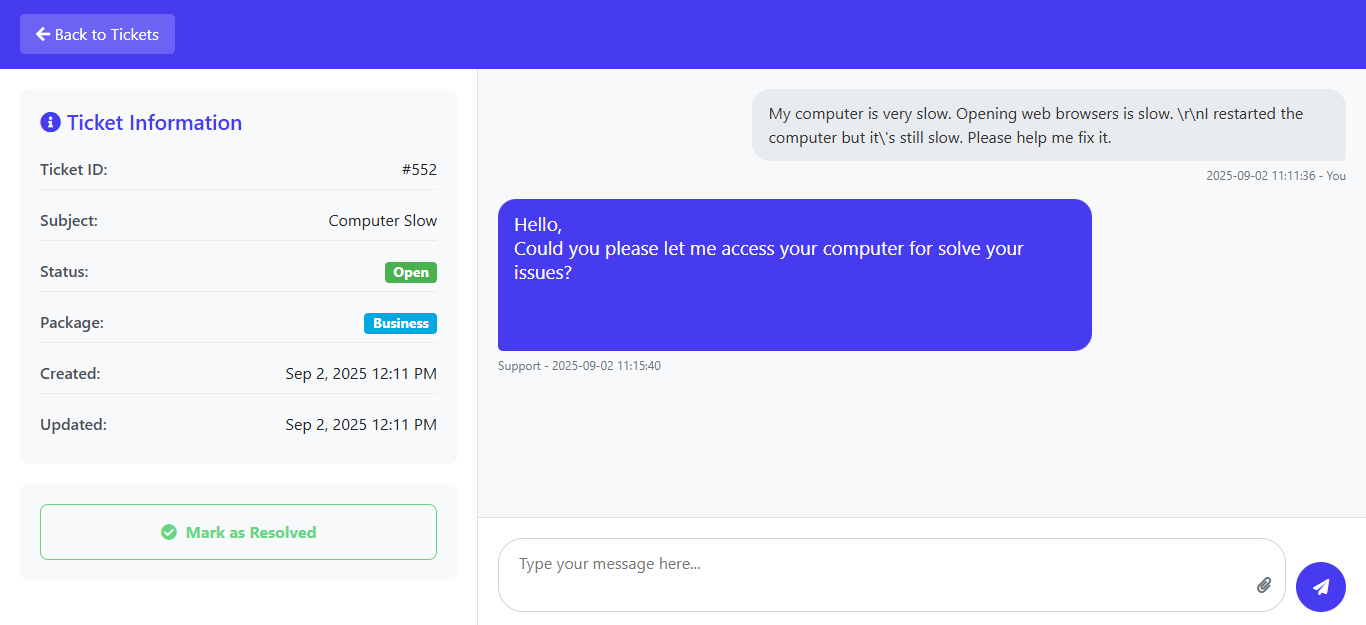
Here, you’ll find:
-
Current ticket status (e.g., New, In Progress, Resolved).
-
Updates from the support team.
-
Any requests for additional information or remote access.
Don’t Let Tech Issues Slow You Down
Submit your ticket today and experience hassle-free service with HelloIT. Our expert team is here to provide reliable, timely, and effective technical assistance whenever you need it.
Learn more about HelloIT’s ticket-based support
Follow us for more at: Facebook HelloIT and LinkedIn HelloIT



