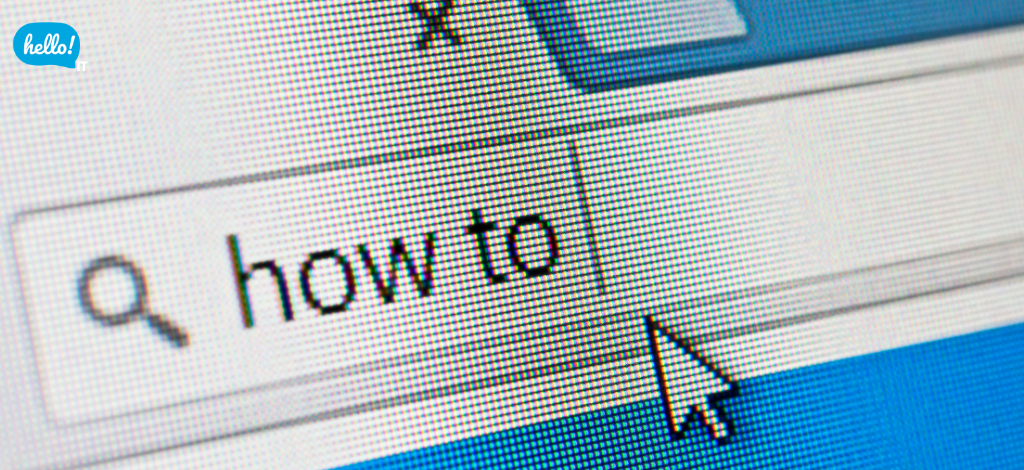Common IT helpdesk Issues and Their Quick Fixes

Running into IT issues at work is almost inevitable, and when they do happen, they can disrupt productivity and cause unnecessary frustration. Fortunately, many of the most common IT helpdesk problems have simple fixes that can save time and effort. In this article, we’ll explore some of the most frequent IT support requests and share quick, practical solutions to get you back on track with minimal downtime.
1. Slow Computer Performance
A common issue faced by employees is a slow computer. This can happen due to excessive applications running in the background, inadequate hardware, or even malware infections.
Quick Fix:
-
Clear Temporary Files: Use tools like Disk Cleanup (for Windows) or CleanMyMac (for Mac) to free up space and improve performance.
-
Check for Malware: Run a quick antivirus scan to ensure that no malicious software is affecting the system.
-
Restart the System: Sometimes, a simple reboot can resolve performance issues by freeing up system resources.
2. Software Installation Issues
Software installation problems can cause significant delays. This might occur due to compatibility issues, insufficient permissions, or conflicts with existing software.
Quick Fix:
-
Check Compatibility: Ensure the software you are attempting to install is compatible with your operating system.
-
Run as Administrator: Attempt to install the software with administrative privileges to bypass any permission issues.
-
Uninstall Conflicting Programs: Identify and remove any software that may conflict with your new installation.
When these quick fixes don’t resolve the issue, an IT Helpdesk professional can provide in-depth troubleshooting and effective problem resolution.
3. Network Connectivity Problems
Poor or nonexistent network connectivity can halt operations, especially for businesses highly reliant on the internet. Causes can range from faulty equipment to configuration errors.
Quick Fix:
-
Restart the Router: Unplugging and re-plugging the router can resolve connection issues.
-
Check Cables: Ensure that all cables are properly connected to the router and devices.
If network problems persist, contact our experienced IT support team for advanced diagnostics to identify and resolve underlying issues.
4. Printing Errors
Print jobs not completing or printers not being recognized can be a source of frustration in any office. Often, these issues arise from outdated drivers or connectivity problems.
Quick Fix:
-
Check Printer Connection: Ensure the printer is powered on and properly connected to the network (for wireless) or via USB.
-
Update Drivers: Visit the manufacturer’s website to download and install the latest drivers for your printer.
-
Restart the Printer: As with computers, a quick reset can often resolve temporary glitches.
5. Email Access Issues
Email is often the lifeline of business communication, and when access issues arise, they can lead to significant delays. Common difficulties include forgotten passwords or account lockouts.
Quick Fix:
-
Check internet connection – Ensure you’re connected to a stable network.
-
Verify login credentials – Double-check your username, password, and email server settings.
-
Clear cache and restart the client – Remove cached data and restart your email app or browser.
The complexities of technology can sometimes feel overwhelming for SMEs, but understanding these common IT issues and their quick fixes can enable you and your team to swiftly rectify the issue. Should you find the need for more in-depth support or tailored solutions, explore HelloIT’s IT helpdesk services. With a team of skilled professionals ready to assist, you’ll have peace of mind knowing your IT challenges can be efficiently managed.
Follow us for more at: Facebook HelloIT and LinkedIn HelloIT